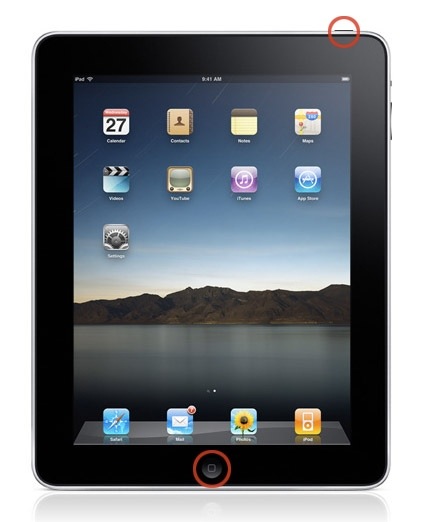[Still working 2016-02-28] Don´t you think it´s silly that regional restrictions still exist? I think most people do. However, in this case, it´s not Netflix fault that so is the case, but the rightsholders. Anyway, the users do not care about excuses, they will find their contents, one way or another.
So down below you will find a simple explanation on how to get US content in your countries Netflix account on your Apple TV or any other device. The hero is called DNS and it takes about three minutes of your time to change some settings on your Apple TV to fix this issue. Worth mentioning is that it does not slow down your connection and that it is possible to do this for free, but the problem is that good free DNS´s are hard to find, therefore, I focus only on the so-called SMART DNS services whom costs about 3$ per month.
You must first select a SMART DNS service (I compare two below)
1. BEST OVERALL SERVICE TRICKBYTE
Trickbyte is the service that I have used the most and the one that works best at an affordable price!
You can try it out free for 14 days and if you are satisfied, you pay 3 $ / month for the service. After you have signed up to the service, you must log on to their website via your home computer or any device such as mobile / tablet. Then it will save your external IP address, and remember you when you try to use the service. Remember, you need to log in to their portal every time your external IP changes or you use another internet connection. If you only use it at home you won’t need to do this very often.

Price: $ 2.99 / month
Getting Started: Direct and simple
Works without hassles
Good price
Try 14 days
2. Premium CactusVPN
CactusVPN is the service that is a little more Premium. However, I have not had any problems with these two services so TrickByte wins just because of the price. Another disadvantage of CactusVPN is that you do not get to try the service for free, which would have been nice. In practice, the service functions in the same way as the former.
FACTS
Price: $ 4.99 / month
Getting Started: Direct and simple
Works without hassles
Premium
Remember to choose their service called Smart DNS.
A little expensive
No sample period
After you have signed for a service and registered your IP from home the first time, you should follow the guide below. Both services have detailed guides on their websites on how to do this.
Follow these instructions:
Works on all versions of Apple TV with iOS 5.1 and newer.
- On Apple TV, go to Settings> General> Network
- Select the Wi-Fi wireless network or Ethernet if you use cable
- Select your (wireless) network
- Configure DNS and change it to Manual
- Please enter the following values 128.199.248.157 [[This applies to TrickByte]]
- Press Done
- Return to the first menu and turn off your Apple TV with remote control
- Unplug the power cord from your Apple TV and wait 10 seconds before reconnecting
- Turn on your Apple TV
- Finished
You can also change your region to the US (to access Hulu), but this is optional.
- Go to Settings> iTunes Store>
- Select Country
- Select United States
Congratulations, you now have access to Netflix USA content!
PS. The movies will now only show english subtitles and some local movies will go missing.
Do you want to have the same service on another device like your iPhone, iPad or other optional device? Read here or down below!
– Log out of the Netflix app on your device
– Change your DNS on the device to 128.199.248.157
You do not need to change this on your router, it is enough that you change it on the device.
– Login to Netflix, done.
– You can use the SMART DNS service on all your devices simultaneously. However, Netflix has a limit on how many devices you can use simultaneously.
– Do not hang there for too long, don´t forget to go out and smell the flowers.
This DNS can stop working, this has never happened to me. If this happens, you can click here to get the new DNS IP-adress.
How is all this possible? Click here to learn more about DNS.
Problemshooting
– Airplay can be automatically switched off during reboot, do not forget to turn it back on
– If you get the message ”We´re having trouble playing this title right now. Please try again later or select a different title. ” You may want to restart your AppleTV. This is rare but happens sometimes.